E. TAP Configuration File
A single file to create and configure a whole TAP service.
Usage How to use it?
The TAP configuration file is an easy alternative to the "normal" way of creating a TAP service using this
library. Usually an HttpServlet,
an implementation of ServiceConnection and
TAPFactory must be written. However, even if not complicated,
this work may become a little long, repetitive and not always intuitive. Hence the usage of a text file
providing the required values or parameters to set a TAP service.
Once written, a such file will be then read by HttpServlet
already provided by this library: ConfigurableTAPServlet.
Similarly, a ServiceConnection and a
TAPFactory are already implemented:
resp. ConfigurableServiceConnection
and ConfigurableTAPFactory.
Consequently, using a configuration file, the only thing to do is to declare a new servlet in
WEB-INF/web.xml. This servlet must be obviously:
tap.config.ConfigurableServiceConnection.
The corresponding XML entry is then:
...
<servlet>
<display-name>tap</display-name>
<servlet-name>MyTAP</servlet-name>
<servlet-class>tap.config.ConfigurableTAPServlet</servlet-class>
</servlet>
<servlet-mapping>
<servlet-name>MyTAP</servlet-name>
<url-pattern>/tap/*</url-pattern>
</servlet-mapping>
...
The above XML entry is only an example. Only the servlet-class tag must always have the same value.
It is up to you to set the other tags as you wish.
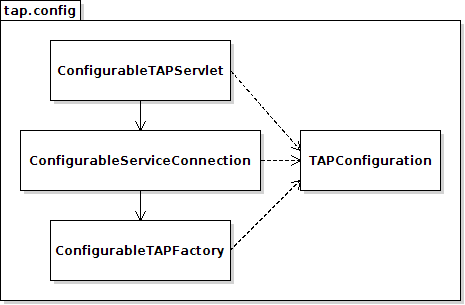
File location Where the TAP configuration file must be?
Servlet parameter
No special location is imposed for the TAP configuration file. It can be anywhere in the local file system.
Once you know its exact location, you should specify it inside WEB-INF/web.xml by setting the
property tapconf with the path of the file. The given path may be either absolute or relative to
the web application directory. Below is an example on how to set it in your WEB-INF/web.xml:
...
<servlet>
<display-name>tap</display-name>
<servlet-name>MyTAP</servlet-name>
<servlet-class>tap.config.ConfigurableTAPServlet</servlet-class>
<init-param>
<param-name>tapconf</param-name>
<param-value>WEB-INF/tap.properties</param-value>
</init-param>
</servlet>
<servlet-mapping>
<servlet-name>MyTAP</servlet-name>
<url-pattern>/tap/*</url-pattern>
</servlet-mapping>
...
Search pathes
This servlet parameter is however optional. If not specified, the configuration file must be named tap.properties
and must be in one of the following directories:
- in one of the locations set in the web application classpath,
- directly inside
WEB-INF/, - directly inside
META-INF/, - or directly inside the web application directory.
Missing file
If the file specified in the servlet parameter tapconf can not be found, the library will consider
that no file has been specified and will search in the classpath and the web application directory ONLY IF the
given path is a relative one.
In all cases, if the properties file can not be found, the web application won't start, a
ServletException
is thrown and at each attempt to access the service an HTTP-500 page with the exception stack trace is returned.
Properties types
A property of the configuration file may be a a time (in milliseconds), a size (in row or bytes), a file path, a string (free text), an item of a set enumeration or a Java Class name. General rules must be respected for each of these types, and particularly, some special values may be sometimes set. Below are briefly detailed each of these types.
Any integer value negative or positive. However only the positive values are taken into account. A negative value meaning then "no restriction"/"unlimited". So, the minimum positive value is 0 and the maximum one is 231-1 (=2147483647).
Special value: any negative value ; it then means "no restriction"/"unlimited".
This time is always expressed an integer value expressed in milliseconds, unless otherwise indicated in the property description.
Special value: any negative value ; it then means "no restriction"/"unlimited".
This integer value can be expressed either in rows or bytes. If both units are possible, a letter
(R or B) may follow to indicate which must be considered. If no unit is
specified, by default B (bytes) is considered, unless otherwise indicated in the property
description.
Special value: any negative value ; it then means "no restriction"/"unlimited".
A file path may be relative or absolute. If relative, the directory of the web application will be taken as root.
If absolute, the path may be provided as an URI (e.g. file:///somewhere/in/the/local/file/system) or
as a standard file path (e.g. /somewhere/in/the/local/file/system). Some properties like home_page
may allow more file path specification options (e.g. a URL).
No special restriction for this type of property. You should however know that property values are not multi-line.
But if you want a value including line-returns, you have to escape them ; thus \n will be a return-line.
The same can be also done for \t equivalent to a tab.
A complete list of all possible values is specified in the property description. This value is not case sensitive.
For some properties a custom implementation may be provided. Thus, a Java Class must be written and specified in a way
inside the TAP configuration file. This way is to merely provide the full Java Class name between braces (i.e. {}).
For instance: {tap.formatter.HTMLFormat}. The braces are very important ; if omitted the library is unable
to determine whether the value is a class path or a normal value. Obviously this class name is case sensitive and the full
package name must always be specified.
Some properties may be lists of values, like output_formats, geometries and udfs.
For such lists, the following values may exist: ALL, NONE and ANY. Generally just
one or 2 of these values are allowed. These special values, when allowed, are always explained in the property description.
Supported properties List of all supported properties
All properties listed in the below table are all the possible TAP configuration properties. Some of them are mandatory. If one of these mandatory properties is missing, the TAP Service will not able to start: an error will be displayed immediately in the application server log and a HTTP 503 error will be sent when accessing the TAP URL.
Any property key not listed in this table will be ignored without error or warning message.
Any incorrect property value will generate an error message and will stop the start process. A trace will be kept the service log.
In order to help you more, here are two configuration file patterns. They list some or all properties, with the description reported in the below table. No value (except the default one for optional properties) is set:
- a minimum file (containing only the mandatory properties): tap_min.properties
- a file containing all properties: tap_full.properties
M means that the property is mandatory. If nothing is written for the second column, the property is optional.
means that the property is new.
/ mandatory properties -
new properties -
| Property | Type | Description | Example | |
|---|---|---|---|---|
| General | ||||
| home_page | text |
This property lets set a custom home page. 4 different kinds of value are accepted:
By default, the default home page provided by the library is used. |
|
|
| home_page_mime_type | text |
MIME type of the service home page. This property is used only if the specified "home_page" is a local file path (i.e. if "home_page=file://..."). If no value is provided "text/html" will be set by default. Default: |
|
|
| Provider | ||||
| provider_name | text | Name of the provider of the TAP Service. | ||
| service_description | text | Description of the TAP Service. | ||
| Database (only if tap_factory = ø) | ||||
| database_access | text |
Method to use in order to create database connections. Only two values are supported:
|
|
|
| sql_translator | text |
The translator to use in order to translate ADQL to a SQL compatible with the used DBMS and its spatial extension. The TAP library supports only Postgresql (no spatial extension), PostgreSQL+PgSphere, SQLServer (no spatial extension), MySQL (no spatial extension) and H2 (no spatial extension) for the moment. But you can provide your own SQL translator (even if it does not have spatial features), by providing the name of a class (within brackets: {...}) that implements ADQLTranslator (for instance: {apackage.MyADQLTranslator}) and which have at least an empty constructor. |
|
|
| sync_fetch_size | integer |
Size of result blocks to fetch from the database when a ADQL query is executed in Synchronous mode. Rather than fetching a query result in a whole, it may be possible to specify to the database that results may be retrieved by blocks whose the size can be specified with this property. If supported by the DBMS and the JDBC driver, this feature may help sparing memory and avoid too much waiting time from the TAP /sync users (and thus, avoiding some HTTP client timeouts). A negative or null value means that the default value of the JDBC driver will be used. Generally, it means that the database must wait to have collected all data before sending them to the library. Default: |
|
|
| async_fetch_size | integer |
Size of result blocks to fetch from the database when an ADQL query is executed in Asynchronous mode. Rather than fetching a query result in a whole, it may be possible to specify to the database that results may be retrieved by blocks whose the size can be specified with this property. If supported by the DBMS and the JDBC driver, this feature may help sparing memory. A negative or null value means that the default value of the JDBC driver will be used. Generally, it means that the database must wait to have collected all data before sending them to the library. Default: |
|
|
| fix_on_fail | boolean |
If enabled, this option lets automatically try fixing a query whose parsing failed because of a token error. This is particularly useful in the following cases:
In all these cases, the name/identifier/alias will be surrounded between
double quotes if the option This feature is also able to fix some incorrect Unicode characters (e.g. LaTeX alternatives for underscores, spaces and double/single quotes, copy-pasted from a PDF into a TAP query field). Warning: since this option alters the query provided by the query, it is possible that, after fix attempt, the query parses and runs but might generate an output different from what was expected. So, if this option is enabled, it should made be clear to the user that the TAP server might alter the query to make it work. Note:
when an input query is fixed and run successfully, the fixed ADQL query
is reported in an INFO element named Default: |
|
|
| ⤷ JNDI datasource (only if database_access=jndi) | ||||
| datasource_jndi_name | text |
JNDI name of the datasource. It should be defined in the web application (e.g. in the META-INF/context.xml file in tomcat). |
|
|
| ⤷ JDBC parameters (only if database_access=jdbc) | ||||
| jdbc_driver | text |
JDBC driver path. By default, it is guessed in function of the database name provided in the jdbc_url property. It MUST be provided if another DBMS is used or if the JDBC driver path does not match the following ones:
|
oracle.jdbc.driver.OracleDriver | |
| jdbc_url | text |
It must be a JDBC driver URL. Note: The username, password or other parameters may be included in it, but in this case, the corresponding properties should leave empty or not provided at all. |
|
|
| db_username | text |
Mandatory if the username is not already provided in jdbc_url Username used to access to the database. |
||
| db_password | text |
Mandatory if the password is not already provided in jdbc_url Password used by db_username to access to the database. Warning: No password encryption can be done in this configuration file for the moment. |
||
| Metadata | ||||
| metadata | text |
Define the way the library must get the list of all schemas, tables and columns to publish and all their metadata (e.g. utype, description, type, ...) In its current state, the library proposes three methods:
For the two first methods, it is also possible to specify an extension of tap.metadata.TAPMetadata which will wrap a default TAPMetadata objects created using the specified methods (i.e. XML tableset or TAP_SCHEMA). In this way, it is possible to get the "default" metadata from an XML file or the database and then add/remove/modify some of them, or to change the output of the 'tables' resource. The extension of tap.metadata.TAPMetadata must have at least one constructor with the following parameters: (TAPMetadata) or (TAPMetadata, UWSFileManager, TAPFactory, TAPLog). |
| |
| metadata_file | text |
Mandatory if the value of "metadata" is "xml". Local file path to the TableSet XML document. The XML document must implement the schema TableSet defined by VODataService. The file path must be either an absolute local file path or a file path relative to WebContent (i.e. the web application directory in which there are WEB-INF and META-INF). |
|
|
| TAP_SCHEMA... | text |
Only used if Mapping between TAP_SCHEMA ADQL names and their names in the database. Any property named exactly (case sensitive) like TAP_SCHEMA items will be considered as a mapping between its ADQL name and its DB name. The property value MUST be NOT qualified. Just the item name is required. The value will be used as provided (with the same case). Note: The column dbName in the database TAP_SCHEMA declaring the standard TAP_SCHEMA entries (e.g. TAP_SCHEMA.schemas.dbName) is now ignored. Thus, only the mapping defined here, in the configuration file, is taken into account. |
|
|
| Files | ||||
| file_manager | text |
Type of the file manager. Accepted values are: local (to manage files on the local system). You can also add another way to manage files by providing the name (within brackets: {...}) of a class implementing UWSFileManager and having at least one constructor with only a java.util.Properties parameter. |
|
|
| file_root_path | text |
Local file path of the directory in which all TAP files (logs, errors, job results, backup, ...) must be. The file path must be either an absolute local directory path or a directory path relative to WebContent (i.e. the web application directory in which there are WEB-INF and META-INF). |
|
|
| directory_per_user | boolean |
Tells whether a directory should be created for each user. If yes, the user directory will be named with the user ID. In this directory, there will be error files, job results and it may be the backup file of the user. Default: |
|
|
| group_user_directories | boolean |
Tells whether user directories must be grouped. If yes, directories are grouped by the first letter found in the user ID. Default: |
|
|
| default_retention_period | integer |
The default period (in seconds) to keep query results. The prefix "default" means here that this value is put by default by the TAP Service if the client does not provide a value for it. The default period MUST be less or equals to the maximum retention period. If this rule is not respected, the default retention period is set immediately to the maximum retention period. A negative or null value means there is no restriction on the default retention period: job results will be kept forever. Float values are not allowed. By default query results are kept forever: |
86400 (1 day) | |
| max_retention_period | integer |
The maximum period (in seconds) to keep query results. The prefix "max" means here that the client can not set a retention period greater than this one. The maximum period MUST be greater or equals to the default retention period. If this rule is not respected, the default retention period is set immediately to the maximum retention period. A negative or null value means there is no restriction on the maximum retention period: the job results will be kept forever. Float values are not allowed. Default: |
604800 (1 week) | |
| Log files | ||||
| logger | text |
Only two possibilities are already implemented.
Default: |
|
|
| min_log_level | text |
Minimum level that a message must have in order to be logged by the default logger. 5 possible values:
Note:
This property is ignored if
Default: |
|
|
| log_rotation | text |
Frequency of the log file rotation performed by the default logger. That's to say, logs will be written in a new file after this period. This avoid having too big log files. Old log files are renamed so that highlighting its logging period. The frequency string must respect the following syntax:
Where: hh = integer between 0 and 23, mm = integer between 0 and 59, dd (for 'W') = integer between 1 and 7 (1:sunday, 2:monday, ..., 7:saturday), dd (for 'M') = integer between 1 and 31. Warning: The frequency type is case sensitive! Then you should particularly pay attention at the case when using the frequency types 'M' (monthly) and 'm' (every minute). Note:
This property is ignored if
Default: |
|
|
| UWS Backup (only if tap_factory = ø) | ||||
| backup_frequency | text or integer |
Frequency at which the UWS service (that's to say, all its users and jobs) must be backuped. Allowed values are: The value Default: |
|
|
| backup_by_user | text |
Tells whether the backup must be one file for every user ( This option can be enabled ONLY IF a user identification method is provided ; see property Default: |
|
|
| Asynchronous jobs management | ||||
| max_async_jobs | integer |
Maximum number of asynchronous jobs that can run simultaneously. A negative or null value means there is no restriction on the number of running asynchronous jobs. Default: |
|
|
| Query Execution | ||||
| default_execution_duration | integer |
Default time (in milliseconds) for query execution. The prefix "default" means here that the execution duration will be this one if the client does not set one. The default duration MUST be less or equals to the maximum execution duration. If this rule is not respected, the default execution duration is set immediately to the maximum execution duration. A negative or null value means there is no restriction on the default execution duration: the execution could never end. Float values are not allowed. Default: |
600000 (10 minutes) | |
| max_execution_duration | integer |
Maximum time (in milliseconds) for query execution. The prefix "max" means here that the client can not set a time greater than this one. The maximum duration MUST be greater or equals to the default execution duration. If this rule is not respected, the default execution duration is set immediately to the maximum execution duration. A negative or null value means there is no restriction on the maximum execution duration: the execution could never end. Float values are not allowed. Default: |
3600000 (1 hour) | |
| Output | ||||
| output_formats | text |
Comma separated list of output formats for query results. Allowed values are: votable (or 'vot'), fits, text, csv, tsv, json and html. The VOTable format may be more detailed with the following syntax:
( The default VOTable format (i.e. serialization and version) is the one defined with the short form `votable`. It is be default set to `vot(binary,1.3)::votable` (see the special value `ALL` below). To change it just define a VOTable format with the short form `votable`. It is also possible to define a custom Separated Value format, different from
CSV and TSV, thanks to the following syntax:
sv( There is finally a last possible value: a class name of a class implementing OutputFormat and having at least one constructor with exactly one parameter of type tap.ServiceConnection. The special value output_formats = vot(binary,1.3)::votable, vot(td,1.3)::votable/td, vot(binary,1.3)::votable/b, vot(binary2,1.3)::votable/b2, vot(fits,1.3)::votable/fits, fits, csv, tsv, text, html,json Default: |
|
|
| output_default_limit | text |
Default limit for the result output. The prefix "default" means here that this value will be set if the client does not provide one. This limit can be expressed in only one unit: rows. A negative value means there is no restriction on this limit. Float values are not allowed. Obviously this limit MUST be less or equal than output_max_limit. Default: |
|
|
| output_max_limit | text |
Maximum limit for the result output. The prefix "max" means here that the client can not set a limit greater than this one. This limit can be expressed in only one unit: rows. A negative value means there is no restriction on this limit. Float values are not allowed. Obviously this limit MUST be greater or equal than output_default_limit. Default: |
|
|
| Upload | ||||
| upload_enabled | boolean |
Tells whether the Upload must be enabled. If enabled, files can be uploaded in the Note: Before being stored in the directory file_root_path, it is first
uploaded in the temporary directory (defined in the JVM ; generally
By default, the Upload is disabled: |
|
|
| text |
Default limit for the number of uploaded records that can be inserted inside the database. This property is DEPRECATED. You should use Default: |
|
||
| upload_max_db_limit | text |
Maximum limit for the number of uploaded records that can be inserted inside the database. This limit can be expressed with 2 types: rows or bytes. For rows, you just have to suffix the value by a "r" (upper- or lower-case), with nothing (by default, nothing will mean "rows"). For bytes, you have to suffix the numeric value by "B", "kB", "MB" or "GB". Here, unit is case sensitive. No other storage unit is allowed. A negative value means there is no restriction on this limit. Float values are not allowed. Important note: the specified limit will be checked at a different step of
a query processing in function of its unit.
If expressed in bytes, the file size will be checked when
uploading the file on disk. Thus, when the uploading file
starts to exceed the set limit, it will be no longer uploaded
and the whole request will be immediately rejected.
On the contrary, if the limit is expressed in rows, it will
be tested only when ingesting the whole uploaded file
(whatever is its size) in the database ; so, after it has been
uploaded. As soon as, the rows insertion in the database
exceeds the limit, the query is rejected.
Consequently, a very huge file could potentially be
completely uploaded before being rejected if this property is
expressed in rows. Then, it is very important to set the
property Default: |
|
|
| text |
Maximum allowed size for the uploaded file. This property is DEPRECATED. You should use Default: |
|
||
| upload_max_request_size | text |
Maximum allowed size for a whole HTTP multipart request (i.e. request with uploads). This limit MUST be expressed in bytes. Thus, you have to suffix the numeric value by "B", "kB", "MB" or "GB". Here, unit is case sensitive. No other storage unit is allowed. A negative value means there is no restriction on this limit. Float values are not allowed. Warning: It is highly recommended to set this property in order to prevent
exceeding the disk storage space/quota (especially if
Default: |
|
|
| User identification | ||||
| user_identifier | text |
Class to use in order to identify a user of the TAP service. The same instance of this class will be used for every request sent to the service. The value of this property MUST be a class name (with brackets: {...}) of a class implementing the interface uws.service.UserIdentifier. This class MUST have one of its constructors with no parameter. By default, no identification is performed ; all users are then anonymous and their jobs can be seen by everybody. |
{apackage.FooUserIdentifier} | |
| ADQL restrictions | ||||
| coordinate_systems | text |
Comma-separated list of all allowed coordinate systems.
Each item of the list be a kind of regular expression respecting the following syntax:
Allowed values for Allowed values for Allowed values for
If the special value By default, any coordinate system is allowed. |
|
|
| geometries | text |
Comma-separated list of all allowed geometries.
Each item of the list must be the name (whatever is the case) of an ADQL geometrical function (e.g. INTERSECTS, COORDSYS, POINT) to allow.
If the list is empty (no item), all functions are allowed. And if the special value By default, all ADQL geometrical functions are allowed. |
|
|
| udfs | text |
Comma-separated list of all allowed UDFs (User Defined Functions).
Each item of the list must have the following syntax:
If the list is empty (no item), all unknown functions are forbidden. And if the special value By default, no unknown function is allowed. |
|
|
| Additional TAP Resources | ||||
| capabilities_stylesheet | text |
URL of the XSLT stylesheet to link with the XML output of /capabilities. By default, no XSLT stylesheet is defined. |
|
|
| tables_stylesheet | text |
URL of the XSLT stylesheet to link with the XML output of /tables. By default, no XSLT stylesheet is defined. |
|
|
| examples | text |
This property lets add an 3 different kinds of value are accepted:
Note:
If you want a custom By default, the TAP service does not have any |
|
|
| additional_resources | text |
Comma-separated list of additional TAP resources/end-point. By default, the following standard TAP resources are already existing: /sync, /async, /tables, /capabilities and /availability. With this property, you can add a custom resource to your TAP service (e.g. /adqlValidator, /admin). Each item of the list MUST be the name of a class implementing tap.resource.TAPResource. This class MUST have at least one constructor with exactly one parameter of type tap.resource.TAP. The string returned by tap.resource.TAPResource.getName() will be the resource name, following the root TAP service URL (e.g. if getName() returns "foo", then its access URL will "{tapRoot}/foo"). Then, it is possible to replace TAP resources already existing by using the same name (e.g. if getName() returns "sync", the /sync resource won't be anymore the default Sync resource of this library but your new resource). By default, this list is empty ; only the standard TAP resources exist. |
{aPackage.QuickADQLValidator} | |
| Custom TAP Factory | ||||
| tap_factory | text |
Class to use in replacement of the default TAPFactory. This property must be a class name (given between {...}). It must reference an implementation of TAPFactory. This implementation must have at least one constructor with exactly one parameter of type ServiceConnection. It is recommended to extend an existing implementation such as: tap.AbstractTAPFactory or tap.config.ConfigurableTAPFactory. By default, the default TAPFactory (tap.config.ConfigurableTAPFactory) is used and may use all properties related to the backup management, the database access, the TAP_SCHEMA mapping and the ADQL translation. |
{aPackage.MyTAPFactory} | |