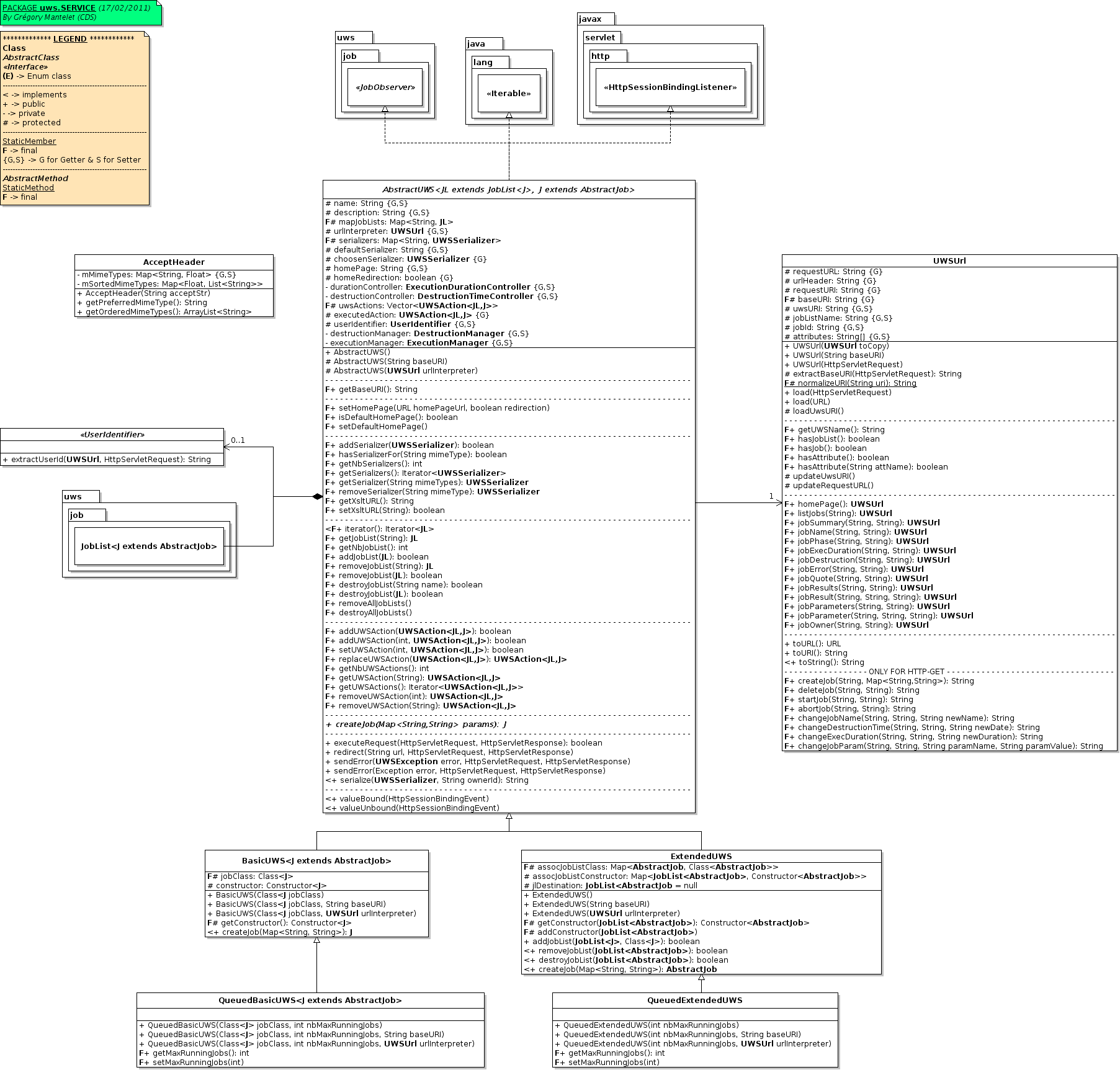D. How to customize a UWS ?
In the part C.2. Writing the servlet you have learnt to create a UWS. Then in the section D. How to customize a job ?, you have seen that you can change the global destruction manager and the global execution manager.
However by extending AbstractUWS (or one of its subclasses) more points of a UWS can be customized. For instance you can put more controls on the fields destruction and executionDuration by setting a default and a maximum value. Besides you will see that a UWS can be viewed as a set of actions (listing jobs lists, creating jobs, starting jobs, ...). It is also to its responsibility to catch and to manage request errors and to return UWS resources in the asked format (i.e. XML, JSON, ...).
In this part of the tutorial these and other features of a UWS will be explained so that you can customize them as you want:
- Name, description and home page
- UWS administration
- User identification
- Request interpretation
- UWS URL interpretation
- Actions
- Serialization
- Redirection and errors
- The interface HttpSessionBindingEvent
Since this list is not exhaustive at all, you will need the following class diagram to customize other points of your UWS: